Inquiry question: What are some phone apps that we can use in the classroom and how can we use them?
In relation to teaching and learning, embracing cell phones in the classroom can result in increased student participation and inclusivity (King, Legault, & Lussier, 2020). Collaboration is emphasized through phone sharing and collaboration based apps that we found through our research. Many of the apps include formative assessment, which created a venue for immediate feedback for students and teachers.
Pros:
- Formative assessment/immediate feedback
- Increased participation/inclusivity
- Different learning format
- Not always computers that are accessible
- Can use iPod Touch/Tablet as well
- When students aren’t hiding their phones in class, it’s more difficult for them to be doing the activities you don’t want them to do (Graham, 2020)
- Some apps involve parents in homework (Graham, 2020)
- Technology helps students access information and receive immediate feedback (King, Legault, & Lussier, 2020)
Cons:
- Policing phone use in class
- Accessibility to phones
- Accessibility to internet
- Judgement from outside the classroom (teachers, parents, administration) regarding cell phone use
- Limited app availability based on budget
- Advertisements in apps
Risks:
- Monitoring device usage/preventing misplacement of school or teacher owned phones
- Homework expectations can depend on internet/phone access at home
- Digital citizenship/cyberbullying/responsibility
- Digital footprint
- Viewing unsafe content
- Overloading students with too many new technologies
Strategies, best practices, and tips regarding your inquiry findings:
We found it was quite necessary to establish rules and classroom expectations surrounding phone use in the classroom. There is also emphasis in some of our sources on taking the time to teach your students digital citizenship, to cut down on the risk of cyberbullying and so on.
Remind101
The Remind101 app lets you send reminder texts to students so that they can keep track of when assignments are due. Parents are also able to sign up, and one teacher who recommended this app said that because of this, they saw an increase in students doing their homework.
Socrative/Mentimeter
Socrative allows you to quiz your students, receive exit tickets, or ask questions, making formative feedback a breeze as it’s all kept digitally in one place. This is available for all platforms, and is free for student use (but requires a teacher subscription).
Mentimeter takes this one step further and allows you to stream your presentations in class directly to students’ devices. They are able to connect to the presentation and ask questions through the app during the class, save the results from those questions, and use it to inform your teaching. This also requires a teacher subscription, but is free for students.
Mindmeister
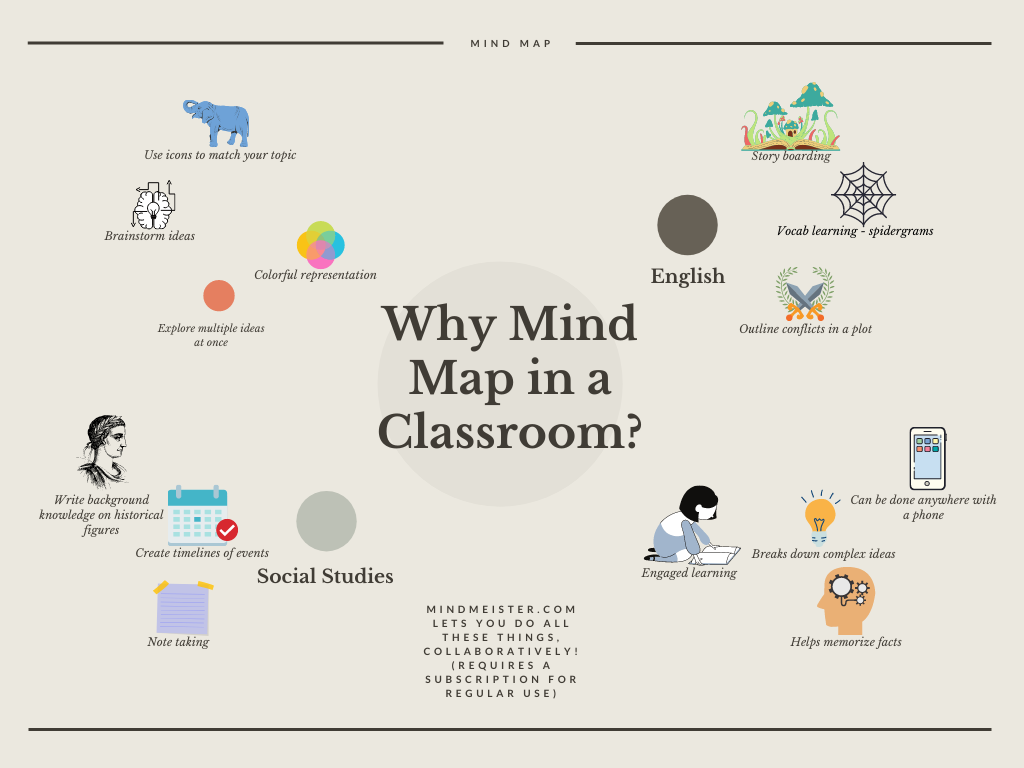
Hypothes.is
Hypothes.is is a free Google Chrome extension that allows you to create groups and have your students contribute notes and highlight points, shared with their group or classroom, on almost any webpage and document that can be opened in Google Chrome. This extension is available for use on mobile as well as desktop.
Screencastify
You need to do a demonstration or guide for your class but don’t have the time or tools to do it live… Screencastify it! Screen record a video of your screen (with or without your headshot), a YouTube video, going through articles or text, do a quick “how-to” video to share with your students that they can either access online, or you can present in class. You can add graphics on the screen while recording, which can draw attention to certain parts of your presentation for the students and wake them from the trance of your always lecturing voice. There is the free version, but you can get access to more minutes per month with the subscription. Screencastify is a great platform to add multi-modal lessons to your classroom.
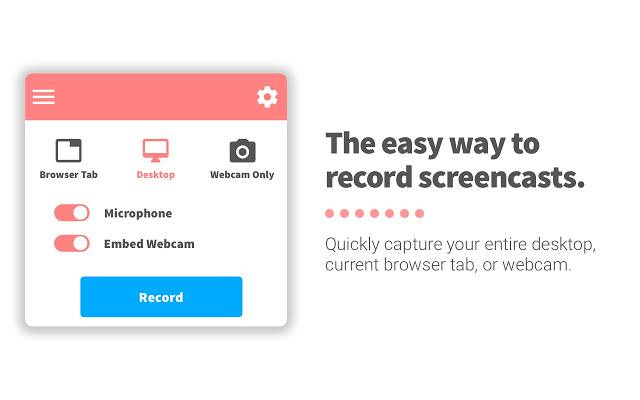
Superhero Workout
If you’re going to be invaded by aliens, you better be in tip-top shape, or you’re going to get probed! Well, not really. The Superhero Workout app’s premise is a calisthenics-based fitness app that uses motion tracking to turn you into a super soldier saving the world on your smartphone.
The app takes your training and uses a combat armature to defend the world against aliens. Your reps, crunches, jumping jacks, and calories burnt are tracked by your smartphone and interpreted into your imaginary battle suit powering you in battle and defense against alien enemies.
There are 20 missions, involving 12 “high-intensity” workouts of about 20 minutes each. All the workouts are all body-weight exercises; no special equipment is needed. If you feel like you need a bigger challenge? You can create your custom workouts as you go in Battle Workout mode. The app has a monthly or annual fee. But if you get into the zone and it keeps you motivated, it’s worth that extra $4.99 tagged on to your Apple account bill.

Nearpod

Other Apps
General Classroom Use
Evernote
TED Talks/TED Ed
Quizlet
Kahoot
Forest
Focus Lock
Adobe Spark
Math
GeoGebra
Social Studies
CagleCartoons
Google Earth
Music
Maestro
Score Creator
Groove Mixer
Tuning/Metronome apps
Piano Dust Buster
Yousician
Resources
[ElusiveZatchmo]. (2015, November 03). 7 Minute Superhero Workout App [Online forum post]. Retrieved from
Edutopia. (2007, November 5). How to Integrate Technology.
https://www.edutopia.org/technology-integration-guide-implementation
Graham, E. (2020, June 19). Using Smartphones in the Classroom. National Education Association.
https://www.nea.org/professional-excellence/student-engagement/tools-tips/using-smartphones-classroom
King, L., Legault, A., & Lussier, A. (2020, February 28). Exploring Pedagogically Sound Practices for the Use of Smartphones. Profweb.
https://www.profweb.ca/en/publications/articles/exploring-pedagogically-sound-practices-for-the-use-of-smartphones
Laporte, C. (2017, February 24). GeoGebra: What’s That? Profweb.
https://www.profweb.ca/en/publications/digital-tools/geogebra-what-s-that
MacNeil, S. (2018, April 3). 12 Things students can do with their phones in class, other than texting. Profweb.
https://www.profweb.ca/en/publications/articles/12-things-students-can-do-with-their-phones-in-class-other-than-texting
MacNeil, S. (2015, February 1). Mixing Business with Pleasure: Using Socrative on Smartphones in Class!. Profweb.
https://www.profweb.ca/en/publications/real-life-stories/mixing-business-with-pleasure-using-socrative-on-smartphones-in-class
Moon, R W. (2019, September 5). Managing Smartphone Distraction with Apps. Profweb.
https://www.profweb.ca/en/publications/articles/managing-smartphone-distraction-with-apps
Tchize, B. (2017, January 31). The Smartphone in Class: The Potential of Mentimeter. Profweb.
https://www.profweb.ca/en/publications/real-life-stories/the-smartphone-in-class-the-potential-of-mentimeter
Leave a Reply
You must be logged in to post a comment.